
4 Steps for Creating Compelling Chatbot Funnels
Your website has 20 seconds MAX to keep a visitor’s attention. Out of the millions of web pages out there, they landed on yours.
Thanks to your clever SEO, your ads, whatever it may be, they found your product. It’s the perfect chance to approach them. The only problem is...you don’t know they’re there.
This is why business chatbots exist. With a chatbot and well-designed funnels, you can quickly approach visitors and guide them through their buying journey.
How do chatbots qualify leads?
A chatbot qualifies leads using a few methods:
- Answering frequently asked questions
- Asking customers qualifying questions about their industry, budget, etc.
- Responding to messages and comments on social media
Chatbots take care of the tedious funnel process and filter qualified prospects down to your sales team. It’s just a matter of setting up your funnel to produce results.
You’ve likely seen those sales funnels that break down a buyer’s journey into steps like “awareness, interest, convert, sale.” Chatbot funnels work similarly, but are a lot more hands-on.

A chatbot funnel essentially becomes part of your sales strategy — they’re the closest you’ll get to offering that in-store assistance approach. Chatbots help speed up the buying process by guiding the customer through a sale using a funnel. This process can be as simple or complex as you need it to be depending on your product and the type of chatbot you use .
Creating a chatbot funnel helps chatbots:
- Drive traffic to your website
- Keep customers interested
- Qualify leads
- Collect contact information
- Follow-up with customers
Plus, automation analytics help you gain valuable insights into your sales strategy and what to improve.

We’ve covered how chatbots work and how they’re beneficial in sales , so if you’re on the chatbot train but still aren’t quite sure how to use a chatbot on your website, our funnel design tips will help.
It requires a lot of pre-planning because there are often several paths your customer can take. We cover the main funnel levels below.
How to design a chatbot funnel
1
Greeting
Remember how you only have 20 seconds to keep your visitor’s attention? Cue your chatbot funnel. Decide when and how your chatbot will greet site visitors to get them to engage with the chat.
Site visitors land on your page from multiple sources, whether that be an ad, a backlink or a social media campaign, so their attention may vary. We recommend setting a chat trigger somewhere between 10-20 seconds after a customer lands on your page to ensure they are engaged. You can then greet the customer once they’re on your page and ask a qualifying question.
This is your opt-in message. Your chatbot offers help or inquires about the customer’s visit to get the funnel started.
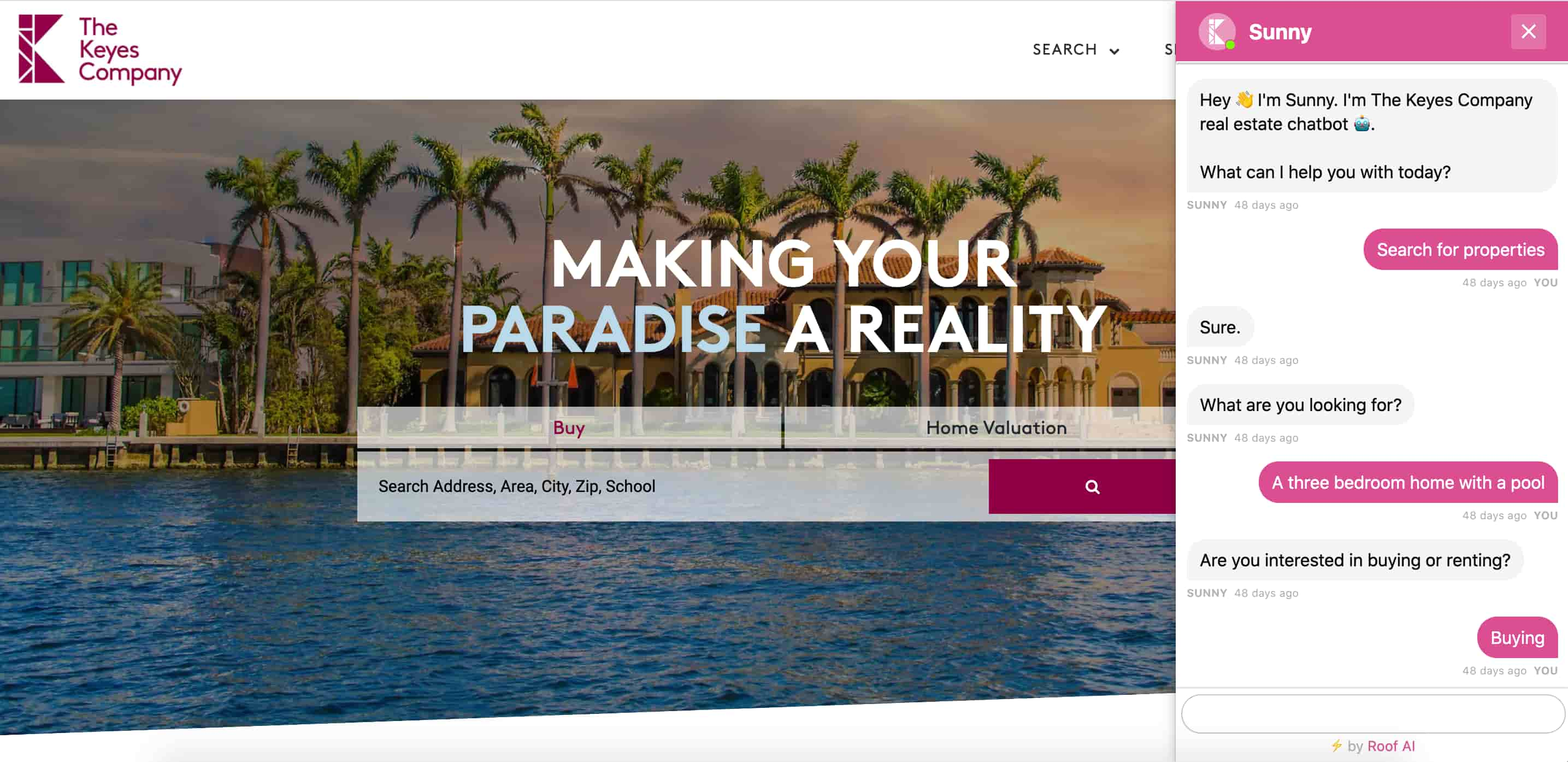
Your home and contact pages are ideal places for your chatbot to pop up and your chat trigger time may vary page to page.
Tip: We recommend using live chat analytics to see where most site visitors get stuck.
Perhaps your website design does a good job of encouraging users to click through to your product pages but visitors keep starting chats on the pricing page — or worse — leave the page altogether. This is where a chatbot can keep customers in the sales funnel.
Make this process easier by using customer messaging and automation software. Solutions, like Userlike, offer a unique combination of AI features, live chat and messaging to support agents and help customers instantly.

Plus, Userlike’s Live Translation feature lets you quickly and easily chat with customers who don’t speak your language. That’s one less reason for a customer to leave your website.
When greeting your customers, remember to be friendly but not pushy. Your first message is crucial — aim for offering help first to improve your CTR chances .
It’s important to create a chatbot users enjoy interacting with, but things can quickly become frustrating if there’s too much fluff. An overly humorous or chatty bot delays customers getting the information they need. You only have so much time to keep customers interested, so avoid this chatbot fail if you can.
2
Interest
Once you have your visitor’s attention, your chatbot can continue asking qualifying questions as the next phase of your funnel. Offering immediate help builds trust and eliminates doubt and obstacles for the user, increasing your chances for a sale.
The most logical next message after your greeting is to ask something to the effect of “what are you looking for?” Depending on the type of chatbot you use, the customer can select from your button options or type their request into the chat to keep the funnel going.

The goal is to not overwhelm the customer but to ask two to three questions before making a product or page recommendation to aid their search. You want to respect your users while also collecting necessary information to show them relevant content.
If you sell software, for example, questions could include:
- How big is your team?
- What are some problems you’re facing?
- Do you need help choosing a plan?
- Do you have any questions about our product?
This is also the perfect opportunity to ask for the visitor’s contact info like their name and email address. It makes follow-up later on easier and also helps with your email marketing - no more depending on pesky pop-up forms to build your database. That said, it’s important to be transparent with what you’ll do with this info, like forwarding it to an agent or contacting them later via email.
Once you know who your customer is and what they’re looking for, your chatbot can use these details to build a customer profile (often used in live chat) and filter your visitor into the appropriate “bucket.”
For example, if you’re a real estate business and a customer leaves their name, email and says they’re looking to buy a home, your chatbot can then move the customer through the curated funnel on that topic.
Tailor each bucket to answer FAQs and cover crucial ground. If the visitor needs software for a small team with a limited budget, then a chatbot can focus on features of their lower tier packages and forward the customer to the relevant landing page, for example.
You can also offer to give tours, recommendations or demos depending on your product. The idea is to create as close of an in-store experience as you can. Your chatbot can answer questions as they come, just like a sales assistant would, to eliminate any obstacles for the customer.
3
Action
Your chatbot’s funnel all leads up to this: the moment when a customer decides if they’ll make a purchase.
There are many reasons why a customer may or may not choose to move forward with the sale, but we’ll cover what a chatbot can do for three common actions.
The customer makes a purchase: Yes! Your products, website user experience and chatbot funnel all helped score a new customer. Though this isn’t the end of your transaction — we’ll cover how to follow-up with customers in the next step.
The customer still has more questions: A chatbot can only answer within a limited scope, so a customer may want to receive more help from an agent. Your chatbot can connect the customer to an available agent or offer to forward their contact info if it’s outside of business hours.

The ultimate chatbot guide for businesses
Learn how chatbots work, what they can do for you, how to create one - and if bots will steal our jobs.
Download for freeThe customer leaves without making a purchase: This doesn’t have to be the end. If the customer left an email address, your chatbot can send them an email inviting them back to your website or the chat. If you have a discount code, be sure to share it. But losing a customer doesn’t mean “failure” — perhaps they just weren’t a high value lead .
If the customer doesn’t respond to the email, then you can use your chatbot to engage them the next time they visit your site. Just because your visitor didn’t make a purchase the first time, doesn’t mean your funnel isn’t working. It’s constantly shaping the lead’s view of your brand with the help your chatbot provides and may just need a few tweaks to its response time, mapping or script .
4
Follow-up
The business/customer relationship shouldn’t end once a purchase is made. You can generate more customers by creating a pleasant experience that leads to more great reviews and being recommended.
If the customer makes a purchase, consider sending a thank you note in the chat or inviting them to any online community or social media you may have.
For example: “Thank you for buying our product! We have an Instagram page where we feature people who have had success using our products. Check it out and consider sharing your own story!”
Discount codes and perks are also great incentives for successful and prospective customers alike. At Userlike , we offer a $25 Amazon gift card to customers if they write a review of our product, for example.
Fuzzy.ai did something similar and offered discounts on upgrades to existing customers who completed their tutorial:
The goal is to build trust. According to Kayako , one of the most overlooked ways to build trust with customers is consistency. Your product and blog posts are only one aspect of maintaining good rapport with your customer. Solid trust comes from answering their questions and delivering consistently great service 24/7, which a chatbot excels at.
This trust can lead to customers recommending your product, using your service or returning to your store.
The same is true for customers who leave your website before making a purchase. Messaging the customer to invite them back into the chat, or offering to pick up where they left off using their profile details shows you’re there for them. Yes, your chatbot is trying to make a sale too, but in a way that’s designed to make sure the customer is knowledgeable and confident about your product.
Build chatbot funnels with Userlike
Since there are so many funnels a customer may pass through during the buying process, it’s important to use an intelligent chatbot solution that is easy to set up and improves itself over time.
At Userlike, we offer AI features combined with our customer messaging solution. Most notable is our AI chatbot, which learns from its conversations over time, improving the quality of its answers and growing your knowledge base.

It’s a powerful first line of contact for your customers and can take over repetitive tasks from your agents, such as creating tickets, finding lost packages and giving product suggestions, just to name a few.
Userlike is a truly all-in-one solution unlike other customer messaging providers. In addition to our AI chatbot, we offer a Smart FAQ and Contact Form Suggestions that attempts to answer a customer’s question as they type, saving them and your agents time.
If you’re interested in learning more about our AI Automation Hub, start a chat on our website to talk to a member of our team or contact us at support@userlike.com.
Finally, remember to test your chatbot funnel before implementing it on your website. It needs to add value to turn visitors into hot leads, not slow them down in the buying process. Your business will increase its conversion rate and earn customers’ trust with a well-timed and cleverly calculated bot….even with 10 seconds to spare!


