
10 Most Popular Customer Service Software 2023
Your service team is under a lot of pressure to help your customers. But is your team getting the support they need?
In today's speed and automation-driven society, customers have no tolerance for poor customer service. But when your employees are just a chat, call, or email away, you need the right software to efficiently handle concerns and questions.
There's a seemingly endless array of digital support tools that claim to organize your team, build a knowledge base and improve customer communications. It all sounds great, but how do you decide on the best solution?
At Userlike, we've been professionally involved in digital customer communication and customer service software for over 10 years, and have helped support teams at companies like DHL and Toyota.
In this post, we list our recommended tools for support teams of all sizes. But first, let's clarify what falls under the term “customer service software” and which tools are crucial for smooth communication.
What is customer service software?
Customer service software connects companies with their customers and improves communication workflows. For several years now, the trend in customer service has been toward unified communications or unified messaging; instead of combining different digital software and analog support systems, the customer service setup is completely digitalized and unified.
Employees can log in to customer service software regardless of location and device and answer customer inquiries from different channels via one platform. This not only helps businesses maintain an overview, but also saves system costs and improve the customer experience.
What customer service tools does a company need?
In addition to customer service software for direct communication with customers, such as phone, email, messengers, social media, and website chat, companies benefit from a central knowledge database. This can be used by both customers and employees for self-service information or training. Users can search the knowledge database via a FAQ page or AI chatbot, for example.
Management and analysis tools, such as ticket systems, CRMs and team chat platforms, also help with processing requests, evaluating customer data and improving support.
Our list of the 10 best customer support software gives you an overview of what a successful support setup can look like.
10 customer support software that successful companies use
- Chat support: Userlike
- Phone support: Talkdesk
- Social media support: Hootsuite
- Knowledge base: AI Automation Hub
- Helpdesk: Freshdesk
- CRM system: Lime
- Roadmap tool: Jira
- Webinars: Livestorm
- Surveys: Survey Monkey
- Team communication: Slack
1
Chat support: Userlike
Most companies offer modern service channels such as Instagram and WhatsApp in addition to telephone and email. However, these messenger apps don’t allow for integrating professional customer service tools, such as intelligent routing or text modules, to process customer inquiries efficiently.
Also, employees need to log in to separate business accounts for each app to handle messages from different platforms. Unified messaging software (UM) combines numerous messengers into one platform and expands the range of functions of the apps.
Userlike is the leading UM software for customer messaging and service automation in Germany. It lets you connect with your customers instantly across all popular communication channels: WhatsApp, SMS, Instagram, website chat and more.

Customer inquiries from all channels arrive in Userlike's central inbox, and are then assigned to the most appropriate employee via intelligent routing. Messages are also automatically translated when necessary, and customer profiles give additional context.
Thanks to Userlike’s advanced website messenger, you can accompany your visitors throughout their entire buyer journey. With one click, you can switch from website chat to a video call, or use screen sharing to easily solve complex issues.
Highlights:
- All major messaging channels like website chat, WhatsApp, and more bundled into one platform
- Professional service features (e.g. media sharing, auto translations, polls and ratings) facilitate team collaboration
- Features, such as proactive messaging, video calls and WhatsApp newsletters, increase sales
- Intelligent routing automatically sends messages to groups or agents with defined skills
- API integrations e.g. for CRM and analytics systems allow for a seamless connection to your existing workflows
- Chatbots and automation with artificial intelligence
- GDPR-compliant software with servers hosted in Germany
Known customers: Toyota, Decathlon, Hermes
Free version: Yes
Price: From 90 euros per month
Ratings: 4.6/5 stars on Capterra, awarded "Best Live Chat" by OMR
2
Phone support: Talkdesk
Phone is one of the last remaining analog channels in customer service. But it, too, is becoming digitalized. More than 40% of companies have already switched to cloud solutions (IP telephone) amid hybrid working and unified communications systems.
Talkdesk is a cloud-based call center software that lets companies to process, forward and evaluate customer inquiries over the phone. The software also provides features for prioritizing service tickets, such as automatically detecting topics and sentiment and tagging them accordingly.
Team leads can give employees valuable feedback using simple score cards and by marking critical points in a visualized audio file. To ensure that customer conversations remain protected - which is especially important in hybrid office/home office setups - Talkdesk integrated an AI-driven cloud compliance solution that monitors the entire call center and alerts operators of potential rule violations.

Highlights:
- Comprehensive, intuitive call center software
- Integrations with major unified communications platforms such as Microsoft Teams, Zoom, and Slack
- Visual builder for creating call and routing flows - no coding required
- Automatic voicemail transcriptions
- Identifies customers by voice, no need for a password
Known customers: Accenture, Canon, IBM
Free version: No
Price: Starting at 75 euros per agent per month
Reviews: 4.5/5 stars on Capterra
3
Social media support: Hootsuite
Angry customers and influential praise - social media is both a blessing and a curse for companies. Therefore it’s important that you maintain an overview and maintain control of how your business is represented on the web.
Hootsuite is one of the best customer service software when it comes to social media management. The interface may not be as modern as newer alternatives, but it’s a mature platform that reduces work for social media managers and service reps:
You can create, schedule, publish and boost posts from a single dashboard — and respond instantly to critical customer feedback. Current compatible channels include Instagram, Tiktok, Facebook, YouTube, Twitter, Linkedin and Pinterest.

Highlights:
- Answer queries instantly or pass them on
- Monitor competitor activity and real-time conversations using keywords, date, demographic group, location and other filters
- Cross-channel analytics and reporting for making informed decisions on future strategies
- Evaluate trends and post performance
- Integrations with over 150 platforms for effective workflows
Known customers: UNESCO, British Museum
Free version: No
Price: From 49 euros a month
Reviews: 4.4/5 on Capterra, repeatedly awarded as Best Social Media Marketing Platform
4
Knowledge base: AI Automation Hub
Customers like to help themselves before they talk to your support team. Companies can leverage this preference and save on service costs by providing automated self-service on their website or via an AI chatbot.
By automating simple customer service processes, your team can focus on complex inquiries and valuable customer interactions.
With Userlike’s AI Automation Hub, you can transform your simple FAQ page into an intelligent service portal, create an AI chatbot that generates leads and answers common questions, and supplement your contact form with a suggestion feature that presents solutions while visitors type their question.

Premium guide to automation in support
Learn the top ways your business will benefit from AI-driven customer support.
Download for freeThese modules are connected to a knowledge base where you can manually feed it with data or connect it to existing databases such as your CRM or ERP system. Collect frequently asked questions, give the answers, and the AI does the rest for you.
The no-code solution is intuitive and ready to use out-of-the-box, no training phase required. Over time, the AI-powered database learns from every customer interaction via the modules: FAQ page, AI chatbot and contact form.

Highlights:
- All-in-one service automation to reduce service costs
- A central knowledge base powers the connected modules and improves its accuracy over time using machine learning
- AI chatbot works on both your website and via messaging channels such as WhatsApp, Instagram and Facebook Messenger
- The AI Automation Hub is part of Userlike's customer messaging software, so routing from chatbot to agent is always possible
- The AI Automation Hub is customizable to fit your brand design and is ready to use in minutes
- GDPR-compliant Germany-based software
Free version: No
Price: Available from the Userlike Corporate plan on as an add-on for 200 euros per month
Reviews: 4.6/5 stars on Capterra
5
Helpdesk: Freshdesk
Freshdesk is a reliable ticketing system that allows companies to process and prioritize customer requests that can’t be resolved immediately.
With multiple integration options, such as Talkdesk (calls) and Userlike (messaging), you collect service tickets from different channels in one help desk and process them via a user-friendly interface. You can link tickets with similar topics, for example, to simultaneously inform customers or employees about relevant news.
Since Freshdesk is primarily a ticket system and add-ons are relatively expensive, we recommend using specialized providers with extensive features for omnichannel and chatbot communication.

Highlights:
- Filter, prioritize, and categorize tickets with specific qualities
- Split tickets with multiple tasks into sub-tickets so that several agents can take action at the same time
- Create ticket rules, e.g. for forwarding to specific agents
- Add notes to tickets
- Connect up to 500 compatible apps
Known customers: Klarna, Deichmann, Delivery Hero
Free version: Yes, up to 10 team members
Price: Starting at 15 euros per agent per month
Reviews: 4.5/5 stars on Capterra
6
CRM system: Lime
Customer interactions provide you with valuable insights and data that you can use for loyalty and sales strategies. Lime CRM is an innovative customer relationship management system that is flexible to your demands.
Whether it’s proactive sales calls, lead generation or inquiry management, Lime collects and sorts all the data you need on a daily basis.

Highlights:
- Add contacts and save important customer conversations with one click
- Include document links, e.g. to Word, Excel and Powerpoint
- All important KPIs are available at a glance for driving sales and marketing measures
- Personalized overviews with corresponding filters to help team members focus on certain information
- Bridge the gap between service reps and developers to resolve customer issues as quickly as possible
- Out-of-the-box Scrum and Kanban boards
- Create public projects so customers can stay up to date on product enhancements and vote on potential features
- For test management, Jia supports various add-ons for a seamless transition between QA testing and software development
- Create estimates and task logging
- Event automation e.g. automatic emails or redirects to specific sites at the end of the webinar, such as your homepage
- Professional webinar features like breakout rooms, chat, polls and virtual backgrounds
- Option to participate by phone
Known customers: BMW Financial Services, Securitas, New Wave
Free version: No
Price: From 39 euros a month for Lime Go and 59 euros a month for Lime CRM
Reviews: 4.6/5 stars on OMR Reviews
7
Roadmap tool: Jira
Bugs are unavoidable on any website and app, especially for software-as-a-service companies. Your software will have a flare up from time to time, and Jira is the ideal place to manage bugs.
Jira is a versatile roadmap tool that connects developers, IT ops and service teams. Customer support staff can track the progress of bug fixes and create tickets for features requested by customers. IT staff handle all critical issues — as well as test management and software development — using the customer service tool.
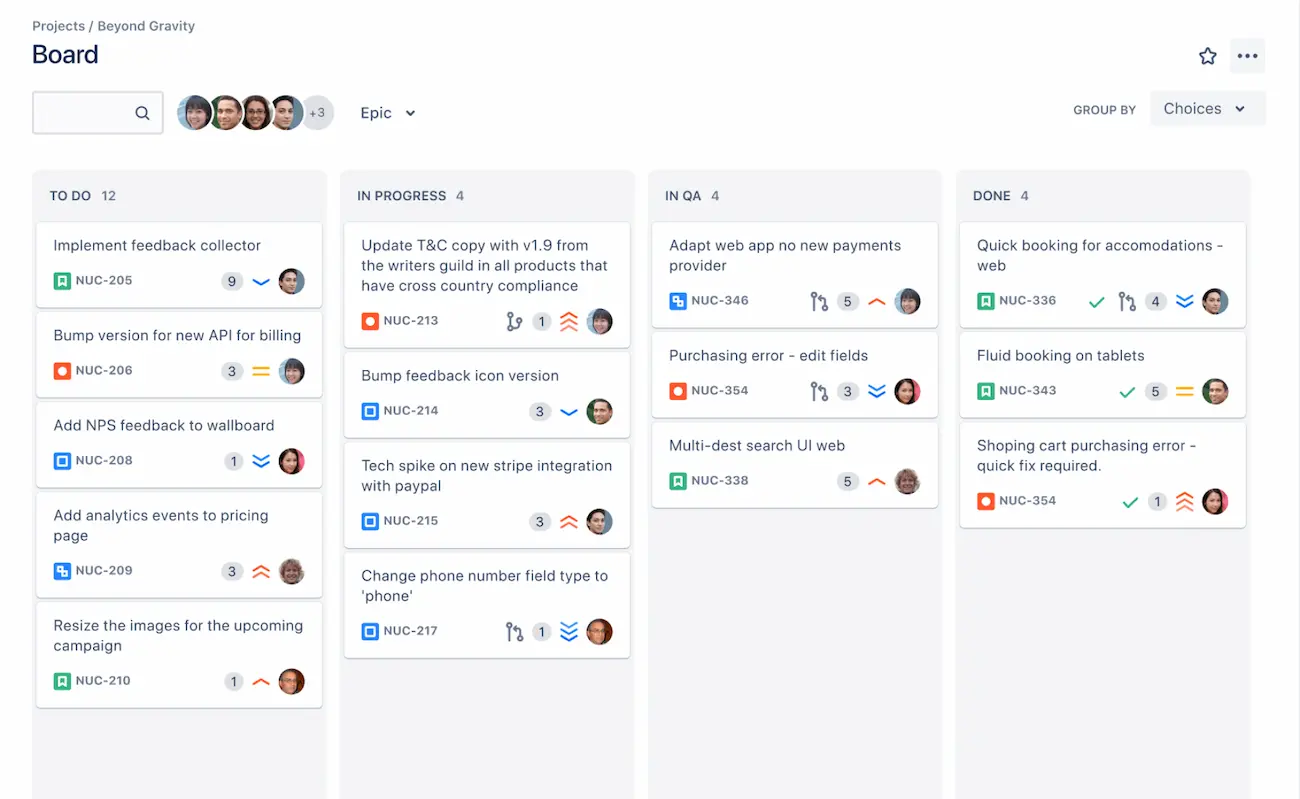
Highlights:
Known customers: Twitter, Flo, Toast
Free version: Yes
Price: Starting at 77 euros a month
Reviews: 4.5/5 stars on Capterra
8
Webinars: Livestorm
Webinars are a personal way to create brand awareness and educate customers about your product. They’re also a great approach to attracting new customers and educating existing ones.
If your palms get sweaty at the thought of putting your face out there, a reliable hosting service will take some of the fear away. Livestorm has a convincing product.
It lets you go live instantly — or pre-schedule events — and provides you with a private URL that you can share with participants. It's perfect for teams of any size, while being affordable compared to its well-known competitors.
Livestorm also lets you create on-demand webinars that customers can watch when they need help on a specific topic. You can use these recordings to create a library of content on your website, which customers can browse and use for self-service. It’s a unique way to connect with your customers and further embed them in your product.

Highlights:
Known customers: Freshly, Dolby, Pipedrive
Free version: Yes
Price: Starting at 79 euros a month
Reviews: 4.7/5 stars on Capterra
9
Surveys: Survey Monkey
If you’re lucky, your customers will come to you when they have a problem with your product or service. But they often don’t.
Communication is important in every relationship, even in B2C and B2B. By encouraging feedback, your company shows that you care about your user’s opinions. This could give your customer retention a healthy boost.
Satisfaction surveys are ideal for receiving constructive feedback and learning what’s valuable to your customer. Since they take time out of your customer’s day and are sometimes tedious, use a survey specialist, like SurveyMonkey.

It relays results in easy-to-read graphs and lets you send the survey through email, the web, social media and live chat. It’s also customizable, so you can change the colors and add your company logo to keep it on brand. SurveyMonkey has plenty of tips on how to create effective surveys with high completion rates.
Known customers: Johnson&Johnson, Cisco, Box
Free version: Yes
Price: Starting at 30 euros a month for three users
Reviews: 4.6/5 on OMR Reviews

Userlike: Instant chats, long-term customer relationships
Over 10,000 companies like Toyota and Hermes trust Userlike to connect with their customers every day - via website chat, WhatsApp, chatbots and more.
Learn more
10
Team communication: Slack
What does a tool for internal communication have to do with customer support? A whole lot.
Slack integrations spare your team from working with a myriad of tabs and apps to organize customer communication. It's also a quick way to talk to individual team members without disturbing the rest of the office.
This is especially helpful if you need a colleague's advice while they're in the middle of a chat or call.
Even though Slack isn't designed for customer communication, it increases response rates and allows you to link your favorite apps and support software. We connect Userlike to Slack so we can get offline messages and live chat notifications directly in Slack, such as customer feedback or a link to the conversation transcript.
Slack also offers phone support integrations, such as Talkdesk, so you can collect conversation notes and voicemail notifications in one place for everyone to see.

If your business is on review platforms like Trustpilot or battling a chronically full inbox, there are integrations for that too so you can view and reply to messages directly in Slack.
There’s even an integration to receive daily cat facts if you’re into that kind of thing — basically, everything is there.
Known customers: Trivago, Delivery Hero, Süddeutsche Zeitung
Free version: Yes
Price: 6.75 euros per user per month
Reviews: 4.7/5 on OMR Reviews
Bonus tips: Software for better support on all channels
Grammar and spelling in customer service
In digital communication via live chat and email, grammar and spelling are almost as important as the message itself. For example, if this entire article were full of lousy grammar and typos, you'd probably quickly question my advice.
In both sales and service, poor grammar is a no-go in customer communication. However, customers expect an immediate response in customer service, which means your team is under time pressure to deliver accurate, well-articulated information.
Good wording doesn't come naturally to many, so browser add-ons like Grammarly (American, British, Canadian and Australian English) or LanguageTool (25 languages) save your team the headache of checking their responses for errors or causing misunderstandings.
The "free writing assistant" lives in your browser and automatically evaluates your written text. The grammar tool marks mistakes or makes suggestions that you can easily accept or adjust.

Shortcuts for efficient customer service
Customer service employees’ days are full of repetition and repeating themselves. Message templates remedy this, but shortcut programs like Typinator take efficiency to a new level.
Once it’s set up with your specific codes and commands, Typinator waits in the background for you to type an input. For example, if you constantly write emails asking for an order number, you can create a shortcut that automatically completes the text for you.
These predefined input commands provide consistency within your service team. The abbreviations should be short and easy to remember, but Typinator also lists all abbreviations in a list for browsing. Besides messages, Typinator can also add the current date, time, logos, signatures and emoji when prompted. If you don't feel like using the auto-fill function, you can disable it with one click.
We are avid Typinator users at Userlike. We use it when coding HTML and creating notes during meetings.
Choose your customer service tools wisely
Don't overload your tech support with unnecessary tools just to be "up to date" or "digital." So-called "shelfware," software that is never used, is a problem that affects many companies.
If you've already invested in customer service software, start by making sure your team is using it to its full potential. Many companies provide helpful webinars and public knowledge bases to teach you how to use their software.
And if you're still shopping around, invest in customer support tools that mesh together smoothly, like the ones in our recommended list.
We also recommend consulting comparison sites like Capterra or G2. When comparing support software, look for the number of reviews it has or how long the company has been operating. Customers also have different needs in different industries and expect more from widely known brands.
In the end, it's crucial that your team has reliable communication channels and solid customer service software to fall back on. After all, working directly with customers can be challenging. With the right intuitive software that offers sophisticated features, you will improve your workflow, customer satisfaction and employee motivation.


