Stap 1
Log in op het beheerdersgedeelte van uw winkel. Ga naar "Content" in de bovenste navigatie en vervolgens naar "Configuration".
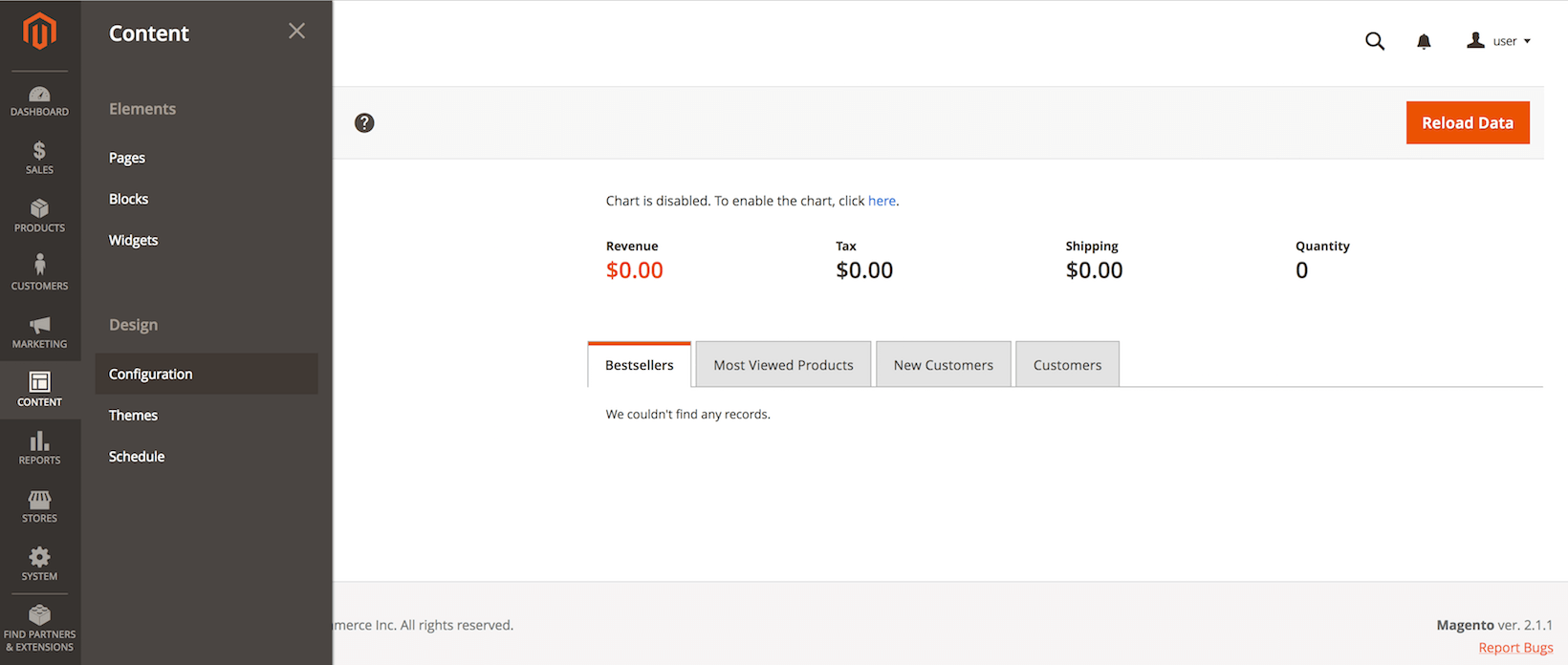
Stap 2
Klik op "Bewerken" in de "Standaard winkelweergave".
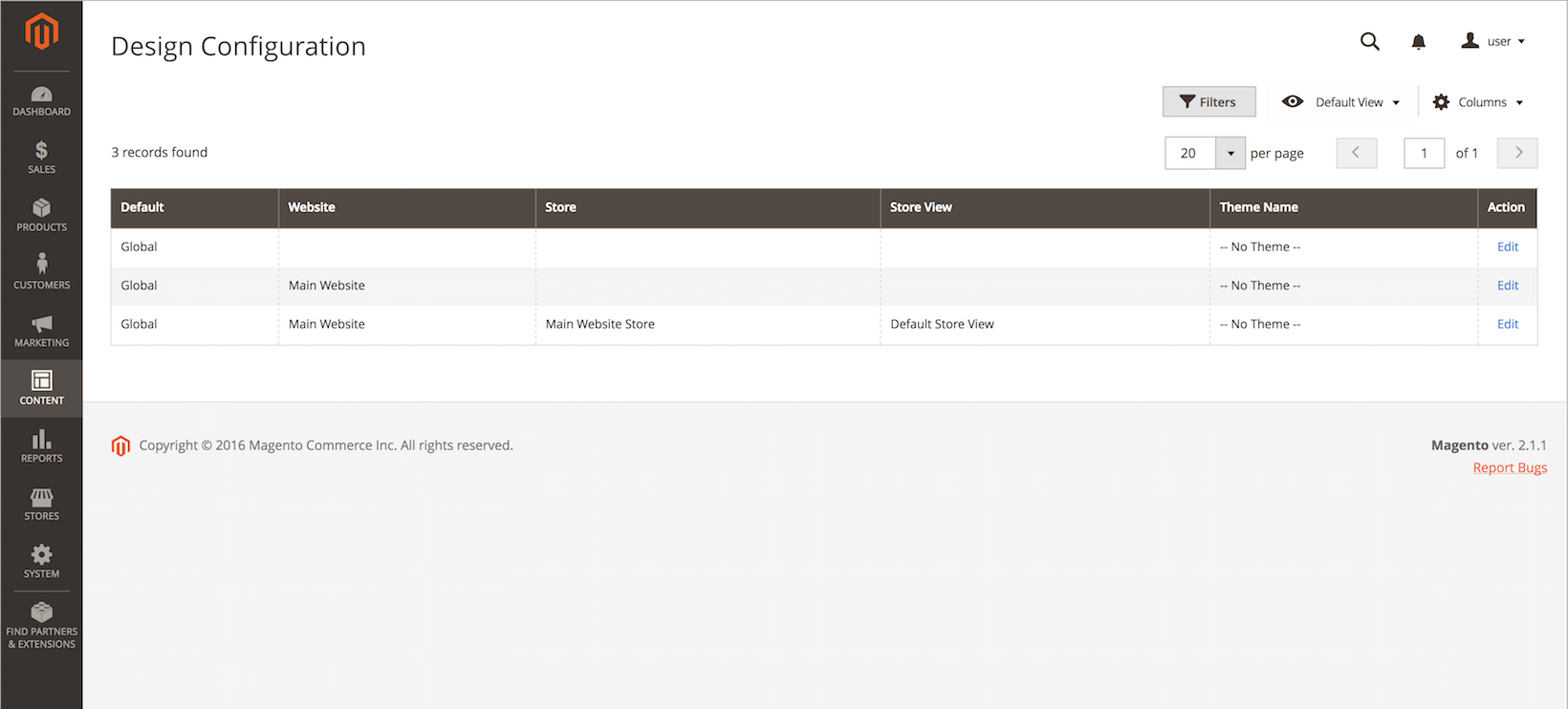
Stap 3
Open het gedeelte "Footer" en voeg de volgende Userlike-widgetcode toe aan "Miscellaneous HTML". Sla vervolgens de instelling op.
Vind de unieke widget-code onder
Kanalen > Website-widgets > Kies een widget > Installeren > JavaScript-widget-code
javascript<script type="text/javascript" async src="https://userlike-cdn-widgets.s3-eu-west-1.amazonaws.com/0311e734d84c528de0eXXe40471bf66734d7XX8079b994309a18XXXXXaa79fe910.js"></script>
Om CSS-conflicten met de chatclient te vermijden, raden we u aan om
iframe { !important } niet te gebruiken in uw CSS. Wees beter specifiek en sluit de Userlike chatclient uit door iframe:not(.userlike) { !important } te gebruiken.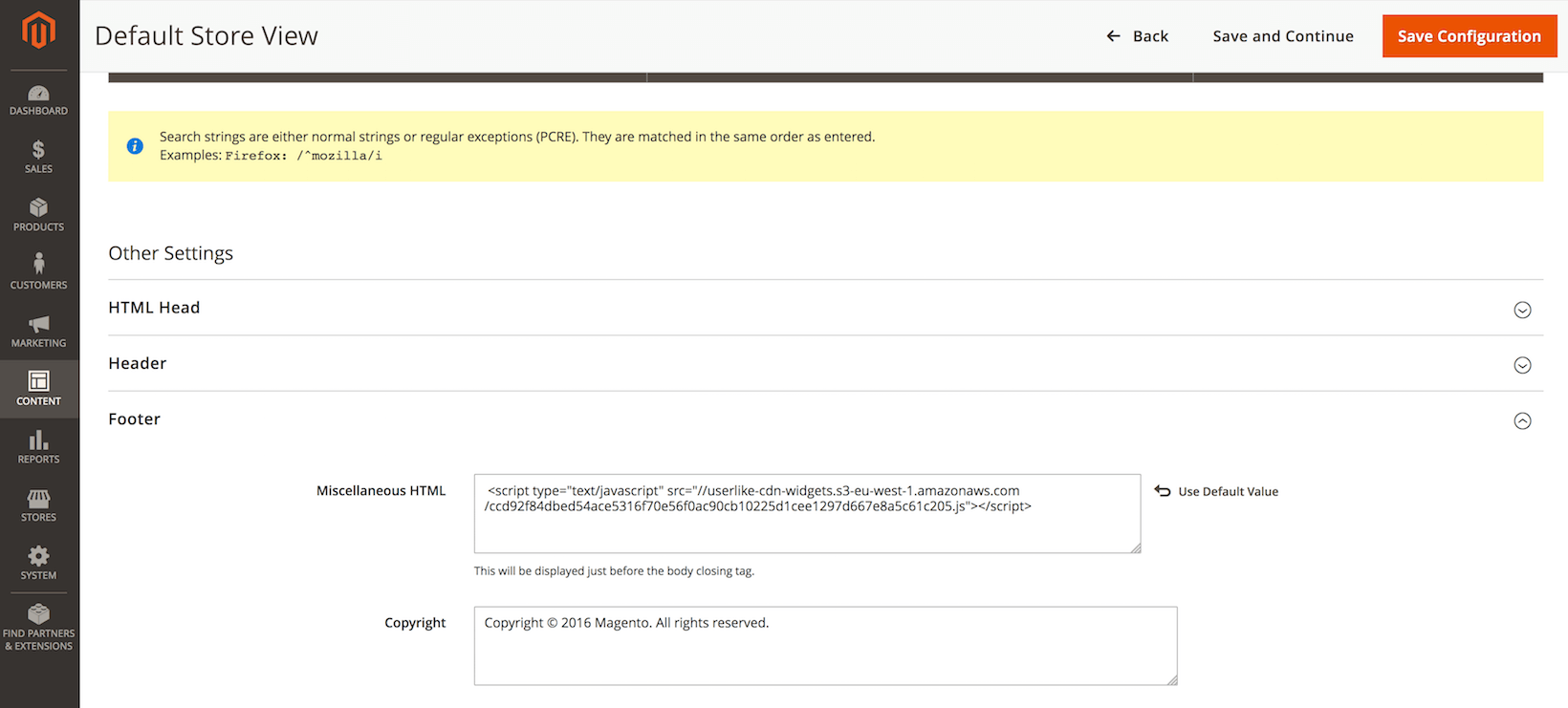
Stap 4
Userlike is nu geïntegreerd in uw winkel!
read this article in English:
https://docs.userlike.com/setup/integration/magento
