
Software update
There is a big software update coming up which includes a lot of new features. Our focus for the last weeks has been on adding features that increase the usability of Userlike, especially with respect to team functions, and our efforts materialize in this coming update!
Operator Email
Each operator can decide if he want to receive offline message by email. Thats a flag in the operator settings view.

Operator Language
Some of our multinational customers ran into some problems with the system language settings. Initially the system language settings was based on the company language settings, but this resulted in some problems for companies with chat operators that spoke different languages. Now the operators can set their language preference personally in their dashboard, so that the chat server talks either English or German during the chat session.
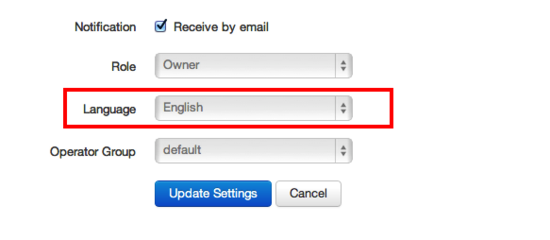
Operator Roles
Operators can now be divided by their role in the dashboard of the owner. The roles that can be given are: owner, admin, or staff. The owner can do everything in the dashboard, with exclusive access to Company Settings, Payment, Subscription, and Partner Area. An Admin on the other hand has the authority to edit and create Operators, Groups, Widgets, Addons, and Macros. Regular Staff Operators can view the settings, change their own Profile, and view and delete Offline Messages and Transcripts.
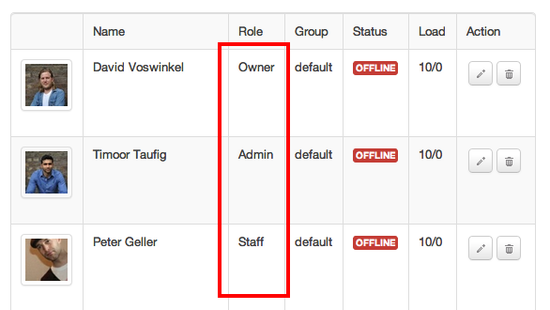
Custom Logo
After popular request, corporate customers can now integrate a custom logo in their chat widget. In the widget creator they have to provide an url of the image, which can be hosted on your own infrastructure.
Customer Headline
Corporate customer can assign a custom headline text to the chat widget that will replace the current “Live Chat”.

Email to group only
Offline message emitted by a certain widget can now be limited to be sent to the operators of the group that is assigned to that widget only. This applies to the Operator email settings as well. So to receive emails, the operator must have notifications enabled.

New Offline Messages
In concurrence with the previous point, the Offline Messages now include the name and group of the sending widget.
Emit Navigation
This new configuration option for the chat widget will suppress all navigation events during a chat session, which is intended to exclude all the noise. Which this option it’s possible to make the chat window completely silent, so that you only receive notifications for messages from your visitors.

Default message
This is a new configuration option for the chat widget with which you can change the “Your are talking to” greeting message into anything you want. You could now setup identical messages for default message and proactive message to get the same appearance of the chat widgets.

Desk.com
We’ve added Desk.com to our CRM integrations. The integration works basically the same as Zendesk or Salesforce. You can send offline messages or chat transcripts to Desk.com, which will create a new case and customer.
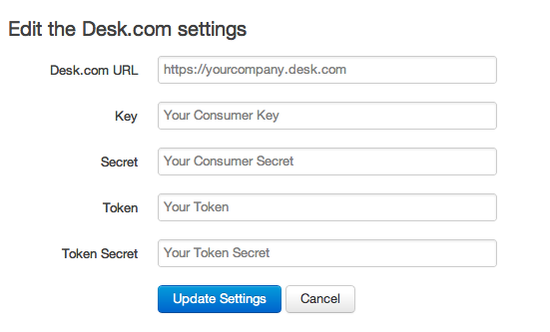
Facebook connect
We’ve added Facebook Connect options to our login and register forms. The user gets redirected to Facebook, and after allowing access to Userlike, a new account is created without the need to fill out a form. If there is an existing Userlike customer with a matching email address, you will get logged into this account.
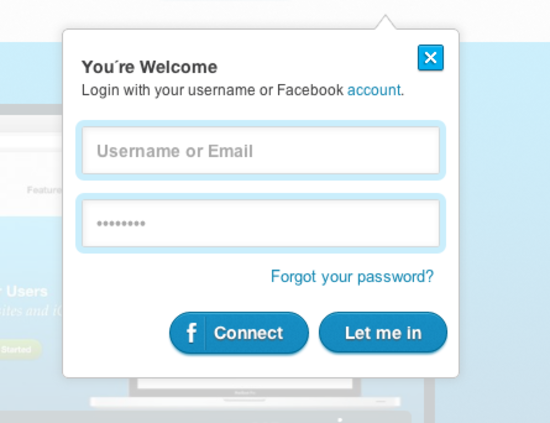
Push Macro
The push function is a great feature, but it used to be a problem that as an operator you have to fill in the whole URL all the time. This is why we’ve added a Push Macro Module. This works the same as the chat macro module, except that there are no default values. For example, you can add a push named ‘pricing’ for the url http://www.yourdoman.com/pricing and can trigger this push from the chat with /push pricing. This will help you to send people to specific urls of your website more easily.
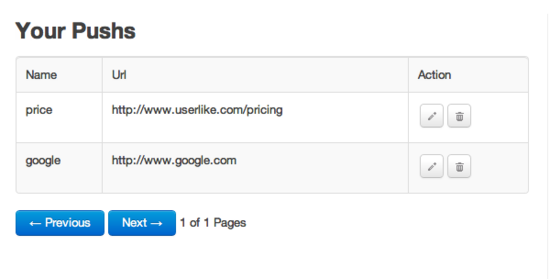

Widget Translations
The widget localization has been expanded with Portuguese and Norwegian translations. Boas-vindas & Velkommen!
Widget Integration Wizard
To make the website integration even more easy for you, we’ve added a widget integration wizard in the dashboard. This means that at the website integration section you have the option to email your developer directly with details on how to integrate Userlike into your website for you.

Chat connection
As some of you might have noticed, at some times a chat opened twice for one customer. We’ve fixed this issue with a race condition during chat initiation.
Shopware Plugin
Finally, we’ve updated our Shopware plugin, so there shouldn’t be any more problems with the Shopware Configuration system.
We hope you enjoy our new features and improvements, be sure to let us know what you think!
Truly yours,
The Userlike Team
