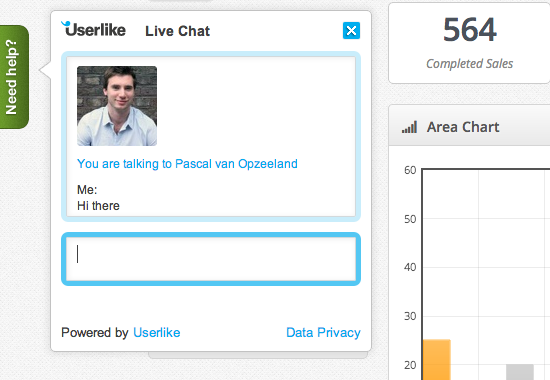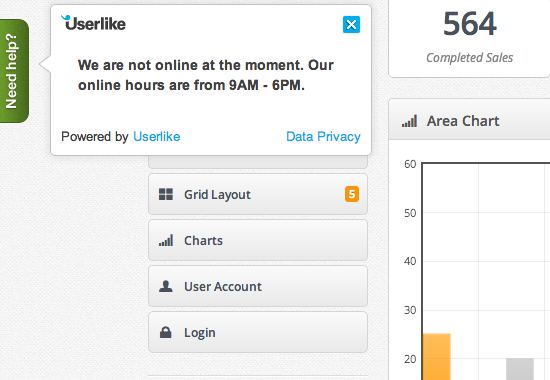More options and refinements!
We’d like to share our latest updates that followed after the Chat Panel introduction. Next to some minor bug fixes and overall optimization, we added 3 changes:
- Data Privacy Link
- A new Offline Mode
- An Alternative Inactivity Action
- Minimize the Window
Data Privacy Link
Upon request we implemented the option to add an extra link in your chat widget. The idea came from a customer who wanted a link in his chat window to refer to his data privacy policy. The service of Userlike could be compared to Google Analytics. You could paste the our Privacy Policy Template at the privacy policy page of your website to communicate your website’s privacy considerations. In this blog entry you will find our our Privacy Policy Template. In this earlier blog entry you can read up about the general privacy conditions of our service.
Alternatively you can rename the anchor text of this extra link and have it refer to whatever URL you would like.
New Offline Mode
Before you had 2 options for the offline modus: hide the chat button or have the offline form appear instead. Now we added a third option: show a customizable offline message, such as the one below.
Alternative Inactivity Action: Forward
We already gave you the option to let the offline form appear when the operator doesn’t respond within a given amount of time. Now there is another alternative: forward the chat to another operator. For this, another operator has to be online of course.
Minimize the Window
Your visitors now have the option to minimize the window during the chat. If the operator says something while the window is minized, the chat button will jump to notify the visitor.
Let us know how these new features are working out for you!
The Userlike Team