
How to Build an AI Chatbot for Your Website
Chatbots are here to stay. ChatGPT ignited serious interest in self-learning, powerful AI for customer support.

An AI chatbot is an asset for offering personalized engagement on your website. Unlike rule-based solutions, an AI chatbot learns from interactions, improves its intelligence over time and has human-like conversations. Plus it’s easier to build and more readily available than ever before.
Whether you're a small business owner or a marketing professional, this post will help you understand the advantages of using an AI chatbot for your website and explain how to build one.
- What is a website chatbot?
- How does a website chatbot work?
- Why is an AI chatbot an essential tool for your website?
- How to build an AI chatbot for your website
- Use cases for website chatbots
- Examples of AI website chatbots
- Userlike: AI chatbot for your website and more
What is a website chatbot?
A website chatbot is a conversational program designed for use on a website. Website visitors can contact the chatbot 24/7 with questions, problems, or for assistance during the purchase process. It could also be used to offer support, provide information about promotions, or deliver vouchers.
You can create a rule-based chatbot that follows a simple if-then structure, or an AI chatbot that pulls answers from a knowledge base, learns from every customer interaction, and continuously improves.
In addition to the website, chatbots can also be integrated into messaging apps such as WhatsApp and dedicated apps.
How does a website chatbot work?
How your website chatbot works depends on the type of chatbot you choose: Rule-based or AI/contextual.
Rule-based chatbots
Rule-based bots follow pre-defined rules. If the user types "X", then the chatbot should respond "Y". This is why they are called if-then bots.
These digital assistants can be created in a few steps using chatbot builders. However, to successfully interact with users on the website, companies must first create a script with user questions and use cases for the bot.
Based on this script, the bot then interacts with website visitors and responds with text and/or button options.
AI website bots
AI chatbots are advanced artificial intelligence bots based on technologies such as natural language processing (NLP) and natural language understanding (NLU). They are able to understand the intent and context of a question and mimic human speech patterns.
When a website visitor asks the chatbot a question, the chatbot searches for the right answer in a pre-built knowledge base of FAQ topics.
Thanks to AI, the chatbot learns constantly and with every customer request. The more data the AI chatbot collects and sends to the structured database, the better the user experience will end up being (self-learning).
When you connect your chatbot to GPT-4, it can interact with your customers even more fluently. For example, it can remember the context of questions or use empathy when talking to disappointed customers. With Userlike, you can easily enable these GPT-4 features before or after you create your chatbot.
Why is an AI chatbot an essential tool for your website?
An AI chatbot is essential for several reasons. First, it helps businesses save time, money and resources by automating routine tasks and assisting customers with their questions around the clock.
AI chatbots are also more pleasant to interact with since they use conversational AI and natural language processing and understanding (NLP and NLU). It can detect context and pull answers from a knowledge base instead of relying on a predetermined decision tree.
For businesses
- Boosts customer engagement: Your website has a maximum of 20 seconds to hold a visitor's attention. A proactive chatbot can instantly engage your customers and guide them through your sales funnel, just like an in-store assistant.
- Automates simple tasks: Chatbots can alleviate your service agents from performing repetitive tasks like scheduling appointments, sending reminders or collecting customer feedback. It can also help qualify leads and forward them to your agents for follow-up. Chatbots can free your service agents from repetitive tasks like sending reminders, scheduling appointments or collecting customer feedback. It can also help qualify leads and route them to your agents for follow-up.
- Cuts down service costs: Chatbots can't replace agents, but they can help reduce your company's service costs by up to 30%. They free up time for your human agents by quickly answering simple customer support questions.
- Pairs well with live chat: Using a chatbot connected to your live chat solution makes handovers quick and easy. Agents can also monitor the chatbot’s performance and chats from the message center.
- Available 24/7: Chatbots can provide instant, real-time assistance anytime. If your customers are active outside of business hours, chatbots can help them by answering simple questions and recommending product pages, blog posts, and tutorials.
- Gives your company a voice: When in-person interaction isn't possible, chatbots can help shape customers' perceptions of your business. You have full creative control over your chatbot. You can edit its voice, appearance, and tone to match your brand image.
- Easy to maintain: You can easily monitor your chatbot's conversations and improve its performance based on new insights once you get past the initial setup.

For customers
- Quick responses: Chatbots respond almost immediately. This means customers don't have to wait in line to ask a simple question.
- Easily accessible: Available on every page of your website or through messaging apps, a chatbot is easily accessible when customers get stuck. If the request is too complex, a chatbot can connect the visitor to a live agent right away.
- 24/7 availability: This benefit works both ways. Chatbots become portable digital assistants for late-night shoppers or customers with tight schedules. Customers can start a conversation at any time, and they can respond when it's convenient for them.
- Relaxed conversation: For many customers, talking to a chatbot can be easier than talking to a service agent because there's no pressure to be conversational. Customers can skip the niceties and be blunt with their questions, which keeps the conversation moving quickly.
- Direct and personal: Chatbots can be trained to address customers by name and make personalized recommendations, although they can't pick up on nuances in a conversation.

How to build an AI chatbot for your website
- Define your chatbot’s purpose
- Choose an AI chatbot platform
- Design your conversation flow
- Test and refine your AI chatbot
- Launch your AI chatbot
1
Define your chatbot’s purpose
Before you can choose a provider, determine what your AI chatbot will be used for on your website.
For example, consider the audience you want to target, the problems your chatbot will solve and what type of integrations it should seamlessly connect with.
This will help you narrow down a provider and have an end goal in mind for your bot. An AI chatbot is essentially a member of your team, not an accessory, so pre-planning its role will also help with the design and writing process.
2
Choose an AI chatbot platform
There are many platforms and programming languages available to create chatbots, such as Dialogflow, BotSociety or IBM Watson. However, we recommend using a live chat provider with a built-in AI chatbot for easy monitoring, management and agent handovers.
Userlike, for example, offers a combination of live chat, customer messaging, and AI automation: you can manage your AI chatbot from the same dashboard your agents use to chat. It doesn't matter which channel your customers use to contact you. In Userlikes Message Center, you can answer and organize chats from all channels, including website chat, WhatsApp, Facebook, and SMS.
Userlikes chatbot is connected to a central knowledge base where you store or import questions, answers and information about your company as short entries. Your AI chatbot will access this data every time it interacts with your website visitors and improve it as needed.
This is the modern approach to customer support chatbots. You’ll save money and time by keeping all of your support tools in one software.
Note: With the integration of GPT-4, Userlike provides you with the most advanced chatbot technology available today for sales and support.
3
Design your conversation flow
The key to creating pleasant but helpful chatbot conversation flows is to create many different intents (even if they’re similar) and keep your answers concise.
Creating multiple intents, even if the answer is the same, will help your AI chatbot strengthen its context understanding. Your customers can ask their questions freely and the chatbot will rarely have to fallback to your agents.
It’s best to build a knowledge base, like with Userlike’s AI Automation Hub. That way you can write your Q&As and all other helpful info, which will be used by your chatbot, interactive FAQ page and even your contact form.
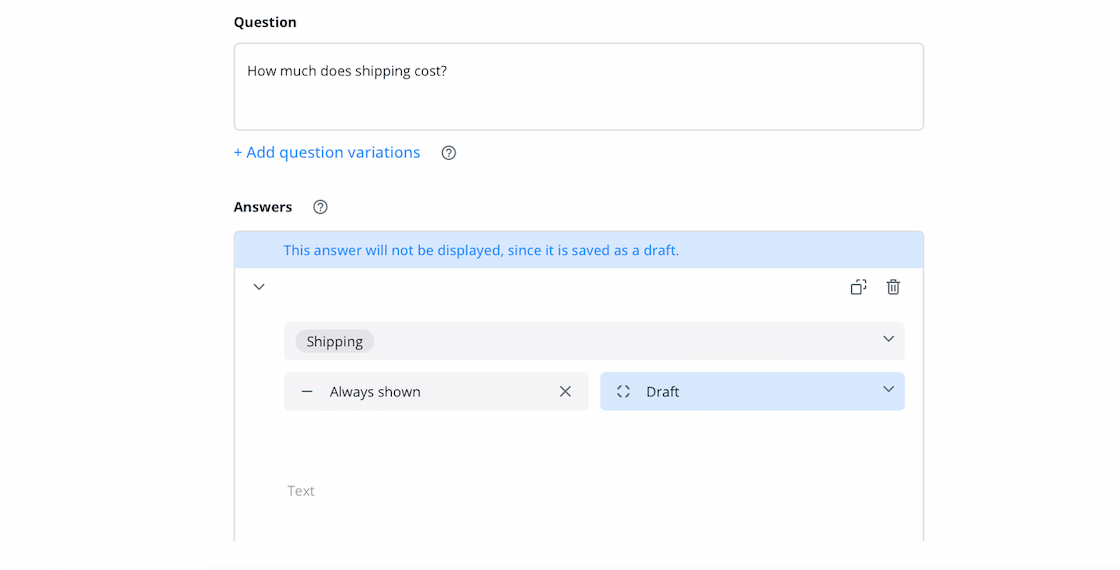
Over time, your knowledge base will grow from interactions and improve its accuracy. This means faster resolutions, happy customers and more time for your agents to focus on serious matters.

Premium guide to automation in support
Learn the top ways your business will benefit from AI-driven customer support.
Download for free
4
Test and refine your AI chatbot
When you’re done building, test your chatbot from a technical and user perspective. A soft launch of your chatbot on your website will let you test its functionality and give your colleagues and select customers a chance to try it out.
In Userlike, you add your chatbot as you would a human agent. When you’re done customizing your bot, you set its parameters in the dashboard and go live.
Double check: Are your answers clear? Do all of your links and redirects work? Do images and other media appear? Is it easy to escalate to an agent? Make sure to test it all!
5
Launch your AI chatbot
Once your AI chatbot passes testing, launch it on the pages and channels that make most sense for its purpose. For example, if you build a customer support chatbot, it makes sense to have it on your website’s contact page and in important popular messaging channels like WhatsApp.
If your goal is to get more leads and sales, then it’s better to use your bot sitewide. Then it can proactively approach customers and keep them from abandoning your website or their cart.
Make sure to promote your new chatbot on your social media pages and make it visible on your website. Customers will notice it and use it in no time.
Use cases for website chatbots
Many industries benefit from offering an AI chatbot on their website and in popular messaging apps. Sometimes “talking” is better than clicking through a stiff button-based menu — customers can receive personalized support without having to get your agents involved.
Here are some popular chatbot use cases for businesses:
- Collect contact information. Before a service rep can even lift a finger, your chatbot can collect the customer’s details and ask for the issue. If necessary, it can forward the message to a human who will pick up the conversation, already well-informed.
- Answer common questions. A chatbot, ideally one connected to your knowledge base, can relieve your service team from answering frequently asked questions and guarantees a quick response.
- Guide your customer to the right operator group. If your service agents have different areas of expertise, your chatbot can ask the customer to pre-select a certain topic or department. That way you spare the customer’s valuable time by forwarding the chat directly to the right person.
- Offer sales support. Website chatbots can help drive your sales and marketing efforts by collecting interesting leads, making product recommendations, collecting contact info and upselling or cross selling products and services.
- Recruit new talent. An AI chatbot can be used to streamline the recruitment process. Chatbots can conduct initial interviews and screenings, schedule interviews, and answer candidate questions, freeing up recruiters' time to focus on more strategic tasks.

Examples of AI website chatbots
Here are four examples of intelligent chatbots assisting customers on websites.
AI chatbot in the energy industry
Norbot is a Userlike chatbot used by German energy company Stadtwerke Düren. It uses both keyword recognition and button options to respond to users about common or pressing energy topics.

Norbot also cleverly shares a contact form mid-chat, so customers can receive further help from an agent — and Stadtwerke Düren can collect data on new leads.
AI chatbot for e-commerce
Cyberport's digital assistant, Clara, supports customers throughout the entire buying journey on the electronics retailer's website.
Clara gets her answers from a central AI-powered knowledge base: Userlikes AI Automation Hub. This enables her to respond to the user's request with text and button options. Thanks to AI, the chatbot learns with each customer inquiry, delivering increasingly accurate results.

AI Chatbot in Logistics
Logistics and parcel service provider Hermes Germany is also using AI chatbots. Bo, a chatbot developed in-house, assists customers with all questions related to shipment tracking, such as rebooking or when the parcel will be delivered. If the customer wants to report a damaged package, Bo forwards the chat directly to a customer service agent.

Hermes' AI chatbot has a 65% resolution rate, solving over half of all queries independently. Combined with an average customer satisfaction rating of 4.2 out of 5 stars, it is a winning digital assistant.
Roof AI
Chatbot platform Roof AI specializes in real estate automation. Their bot helps qualify real estate, mortgage and agent recruiting prospects, answer inquiries, schedule tours and create customer profiles.
A notable example is Sunny, a chatbot created for The Keyes Company. It uses natural language processing and button options in the conversation to help narrow down what customers are looking for.

Conversations with Roof AI’s chatbot are very human-like — it “types” and sends responses at a realistic pace. It also uses short, precise questions to learn what the user is looking for and, in the case of Sunny, has a calm, helpful persona and feel to it.
Userlike: AI chatbot for your website and more
Although it's tempting to let a chatbot do all the work, we don’t recommend using it as a stand-alone solution for your support. Customers prefer a healthy combination of automated self-service options and human live chat support.

At Userlike, we have more than 10 years of experience with helping customers set up their chatbots and manage and increase their chat conversations. We built our AI Automation Hub to modernize websites and turn them into intelligent self-service portals.
In addition to our AI chatbot, we provide a self-learning Smart FAQ and responsive Contact Form Suggestions. These three modules are powered by the central knowledge base, where you add your Q&As and other helpful entries.
With our GPT-4 integration, you also benefit from the latest standard in chatbot technology.
With the world's most powerful AI, you can extend the capabilities of your Userlike bot to process and answer multiple questions in a single message, add emotion to a conversation, or consider context from a previous message when responding.
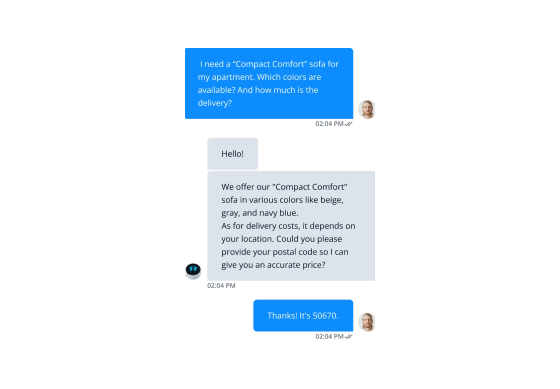
Do you want to learn more about the long-term benefits of using AI features connected to live chat software? Start a chat with us on our website so we can talk!

