
The Best Canned Responses for Business and Support
Canned responses are great. They save time, increase accuracy, and guarantee consistency.
Set up the perfect canned response once, and you’ll appear fast and smart over and over again.
You can use canned responses for chat or for email. Here are a few tips and some of the best canned responses for business and support.
1
For Chat
After taking over our private lives, chat now also dominates professional life through collaboration tools like Slack. What's more, it's increasingly popular for B2C communication. You find chat support – like Userlike 's – on more and more websites.

Looking for better customer relationships?
Test Userlike for free and chat with your customers on your website, Facebook Messenger, and Telegram.
Read moreChat is all about speed, which makes it a perfect channel for canned responses. In contrast to email (covered below), the conversational nature of chat demands flexibility from its canned responses. They need to be short, without interfering with your degrees of vocabulary freedom.
Tools
Various tools allow you to send canned responses via chat. The most famous app for your desktop is TextExpander . You set up key combinations that you wouldn't otherwise use in writing, and TextExpander turns them into whatever canned message you've set up.
You can find various alternatives to TextExpander for Mac and for Windows . Their functionality is all very similar. Its team features makes TextExpander especially great, but its monthly billing is a tad pricey.
Most chat support tools offer a built-in canned response functionality, which we at Userlike call Chat Macros . These allow you to send pre-defined messages to your customers, for example about specific policies or answers on other frequently asked questions.

Free Guide to Professional Communication in Customer Support
Download our free guide and master professional customer communication across channels.
Get your guideThis works differently than text expansions apps, in that the canned messages appear as suggestions as you're typing. Alternatively, you can select a specific chat macro from your chat menu.
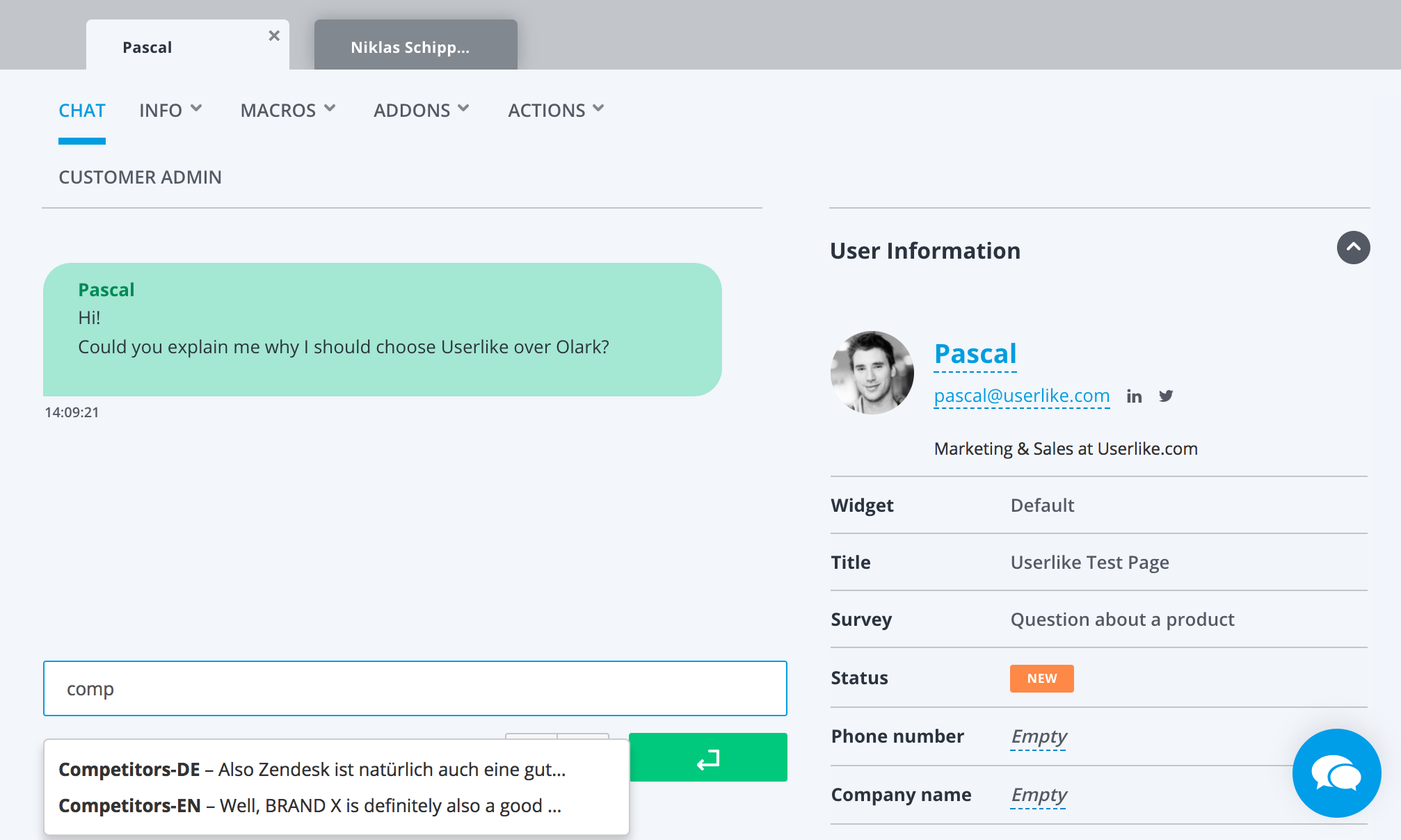
Best practices
Some tips from TextExpander , Asian Efficiency , and our own experience:
- Be consistent with your key combinations. It's crucial to have a consistent system in place for the key combinations that trigger your canned responses, as to be able to remember and find them. This becomes even more important when you're working in a team. With chat macros for support there's no need to memorize the exact key combination – you just select the proper chat macro as you're typing. You should, however, be somewhat in the right direction, so it makes sense to make your key combination resemble the actual message. We have a chat macro, for example, "To upgrade to premium, go to https://www.userlike.com/en/dashboard/product/upgrade ", with the shortcut “how-to-upgrade”.
- Start with one editor. In a team, it's easier to maintain the above consistency when one person is in charge of creating the canned responses. At least until everyone is used to the chosen logic.
- Abbreviate with purpose. It's easier to memorize the shortcuts when they are logical. For our support email address, we use 'esupport', creating support@userlike.com. For our web pages, we use 'upricing' to create https://userlike.com/en/pricing. You could use the # character to indicate phone numbers, e.g. #support for +49-221-63060024.
- Use special characters. With text expansion apps, you want to avoid typing shortcuts when you didn't mean to. Special characters help, since you don't use them too often. The above #support is a good example.
- Use double first letters. For a canned message of the date, for example, use ddate .
- Keep it 'real'. When dining in a restaurant, you wouldn't want to find out that your food originated from a can. It's similar with canned messages; the spell of personal conversation can break when your partner realizes you're using them. To prevent this, set up your chat canned replies in a conversational manner. Avoid the "thus" and "thereby's" that you would never use in normal speech. This ties back to the labor illusion , a bias that makes us enjoy a service more when we see the effort that went into it.
- Subscribe to public groups. To the best of my knowledge, only TextExpander offers this feature. It allows you to subscribe to public groups of snippets – like a group with frequently misspelled words, a group with company names that are often not properly capitalized, or a group that allows you to write apostrophe words without the apostrophe (e.g. "dont" turns into "don't").
Best canned responses for everyday chat use
A few categories that will boost your chat skills:
- Abbreviations. You can include standard abbreviations (e.g., etc.), which can reduce any confusion by people that are not familiar with them. But it’s more powerful to include the ‘chat abbreviations’ of the 21st century. We all have that lazy friend that sends messages like “Gr8. Where R U?” Such messages pull your perceived IQ down by a minimum of 15 points. The savings in typing effort go at the expense of reading comfort. But by adding these abbreviations as snippets in a text expansion app you get the best of both worlds. Consider adding snippets like w (with), wo (without), y (why), r (are), u (you), etc.
- Contact information. You’ll often need to enter personal information, like your phone number, email address, bank account number, etc. Save yourself mental effort by including this info as text expansion snippets. Also consider adding such information from your company, friends, family, etc. Do not , however, add secured data like passwords. Use a tool like 1Password instead.
- Dates. Most text expansion apps offer the option to infer snippets for the current date and time. This can be useful for time stamping your notes, for example. Or never forgetting anymore what day / year it is.
- Apostrophe words. Some words are more laborious to type than others. One frequent delayer is the apostrophe, in words like ‘can’t’ or ‘you’ll’. By adding text expansion snippets that convert words like ‘cant’ into ‘can’t’ or ‘ull’ into ‘you’ll’, you’ll speed up your average typing speed.

Best canned responses for chat support
Based on our own and our customers’ experience with chat support, we recommend the following chat macros:
- Welcome. “Hi there, how can I help you? :)” Whenever a web visitor starts a chat, you’ll want to welcome them with warmth and enthusiasm. That’s why a standardized welcome macro is valuable, instead of the welcome depending on your operator’s mood.
- Not a native. “Spanish is not my native language, but I will use Google Translate to help you the best I can.” Most of our users speak English or German, but we also often get people on the chat who only speak Spanish, French, Italian, etc. We don’t have fluent all-day coverage in these languages, but Google Translate is a decent workaround. It’s not perfect, but that’s fine as long as your visitors know you’re using it.
- Pause. “I'm checking something, one moment, please.” Sometimes you need to look something up, or you simply have too many chats running and need some breathing space. The 7 Principles of Customer Service dictate transparency, letting your customer know what’s happening. Without feedback, your customer might think you’re ignoring him, or have lost connection. Use this macro to inspire patience.
- Misunderstanding. “I'm afraid I don't understand completely.” This happens a lot, so it makes sense to have this macro in your arsenal. Always follow up, however, with as best of an indication of what exactly you don’t understand.
- Competitor question. One of the hardest sales questions you can get is “why are you better than competitor X?” In this post we explained why it’s actually a great opportunity, as your customer is basically asking for an excuse to buy from you. You need to be able to deliver the perfect response, though, which is where a powerful chat macro comes in. This is our macro: “Well, BRAND X is definitely also a good solution. I’m not familiar with their exact feature set, I can only give you the reasons that customers shared with us for switching to Userlike. We mostly hear that they do so because of our customization options, design, or because of our more powerful feature set. You could also take a look at what people are saying at objective comparison platforms, like SocialCompare or Capterra ."
- Bye. “You're welcome, have a nice day!” Just like every chat needs a warm start, it needs a warm ending.
- FAQs. It makes sense to include FAQs as chat macros, and, reversely, to expand your FAQ section based on your chat interactions. The macros will have to be rephrased into a chat format, of course.
2
For Email
If you’re drowning in email, canned responses may well be your lifeline. Text expansion apps work just as well when you’re writing an email. However, you will also want to set up canned messages, with e.g. Gmail’s or Help Scout’s built-in canned message features. Chat conversations are fluent; emails are static. While text expansion apps work well for 'micro' replacements, canned email templates are useful for standard macro situations.
Best practices
What counts for chat also holds true for email: be consistent and abbreviate with purpose. Since what you’re setting up is always an email, we recommend you to follow our best practices for sending a professional email .
Examples for daily use
The struggle towards Inbox Zero is real. Having these canned responses for common personal situations will help you:
- Not interested. “Hi, Thanks for reaching out, but I’m not interested. Best regards, X.”
- Spam. “Hi, You’re spamming. I’m not interested, so please stop sending me email. Best regards, X.”
- Follow up. “Hi [name], Hope you’re doing well! I just wanted to follow up and ask whether you have any news on Y? Looking forward to hearing from you. Best regards, X.”
- Initial reach out. “Hi [name], I enjoyed your work on Y. I’ve been sharing it with my colleagues. I was wondering, would you be interested in [offer]? Best regards, X.”
- Forward. “Hi, I’m not the right person for this topic. I’ve forwarded your email to [name]. [Name], could you look into this? Best regards, X.”
Also check our post on setting up the perfect auto reply message .
Examples for support
When it comes to email support, again it makes sense to include your FAQ section as email templates. Do make sure to rework them to fit the format. Some helpdesk tools, e.g. Help Scout, allow you to infer directly from your FAQ section. Our email support templates cover issues like our payment options, running deals, product use, etc.

