Introduction
GitHub is the famous web-based hosting service for software development projects. With our integration you can convert conversations into GitHub issues, allowing you to easily integrate detailed customer bug reports in your process.
Button “Create Account” → https://github.com/
Step 1
Go to the "Add-ons" section in the Dashboard and select the GitHub configure option.
Step 2
Here you can enter the owner and name of the repository you are using and your API Token.
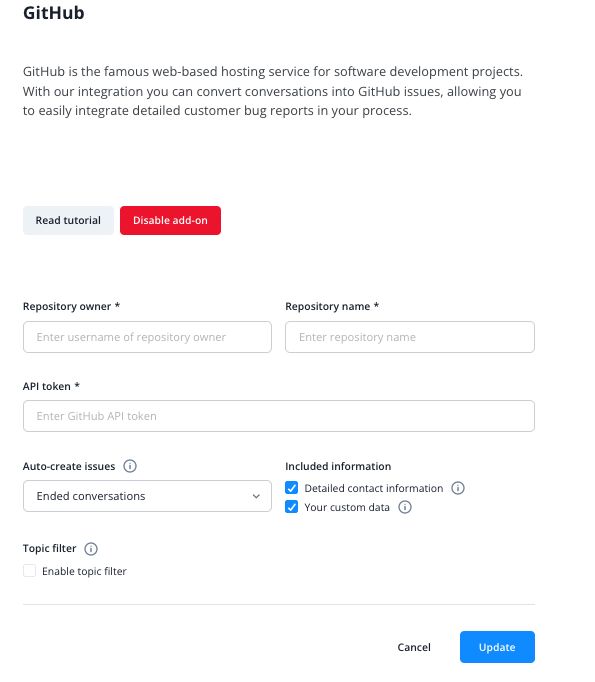
GitHub Credentials
Log into your Github account. Select your profile in the upper right corner of the page and select "Settings".
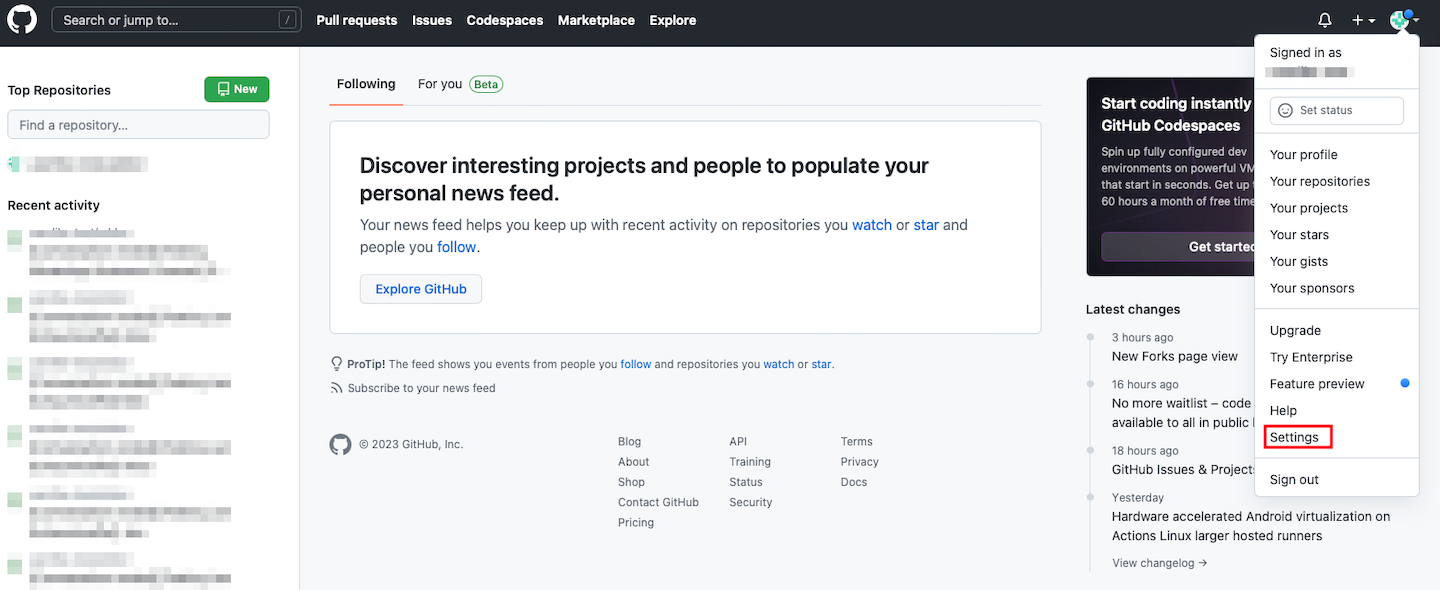
- Now in the left sidebar, scroll all the way down and click “Developer settings”
- On the next page, click “Personal access tokens” → “Tokens (classic)”
- Then click on “Generate new token” → “Generate new token (classic)”
- An optional note alongside the scopes to access can be set, then scroll down and click on “Generate token”
Sending conversations to GitHub
In the Message Center, you can now manually send conversations to GitHub via the action bar above the conversation
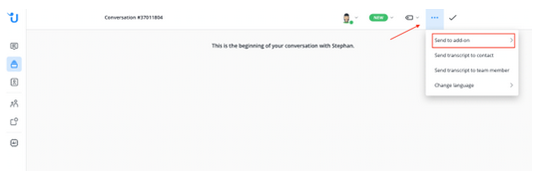
or via chat command in the input field.$github
