Schritt 1
Loggen Sie sich in den Admin-Bereich Ihres Shops ein. Gehen Sie auf "Content" in dem oberen Navigation, dann auf "Configuration".
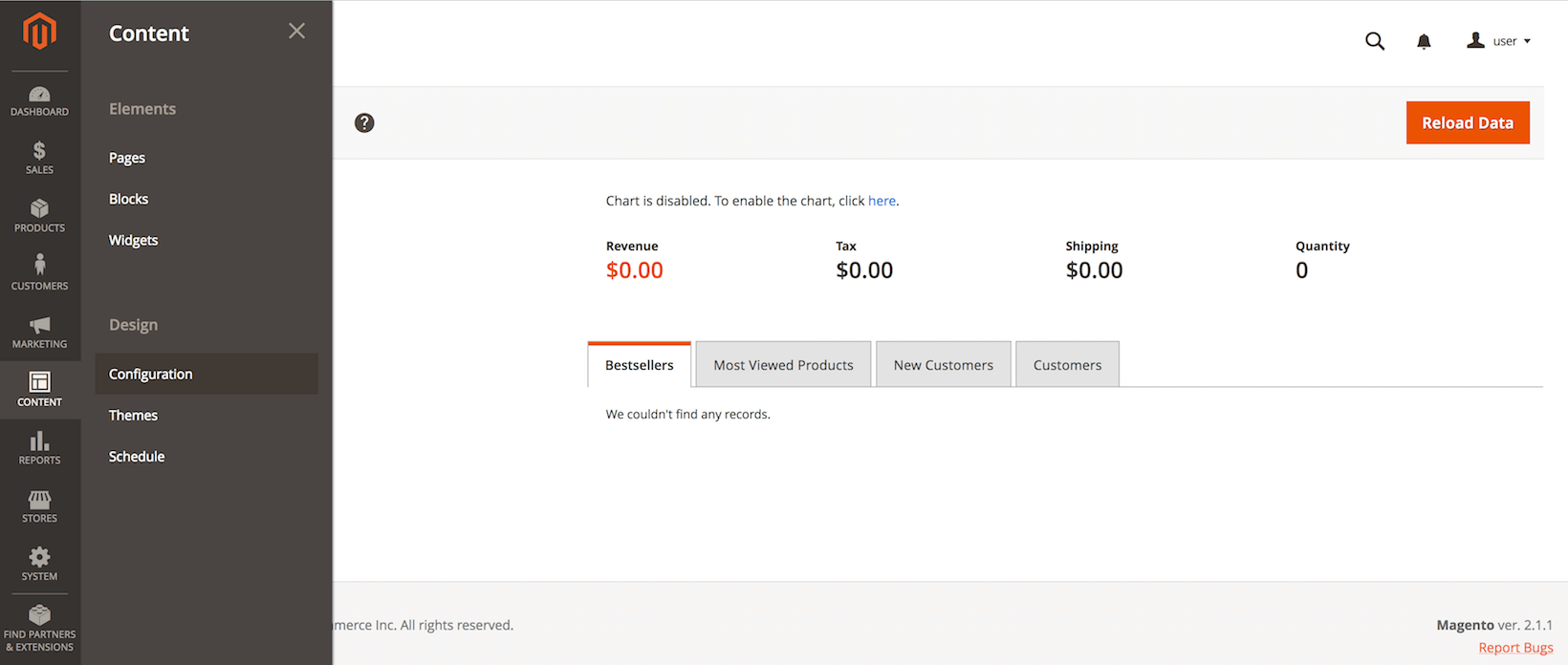
Schritt 2
Klicken Sie "Edit" in der "Default Store View".
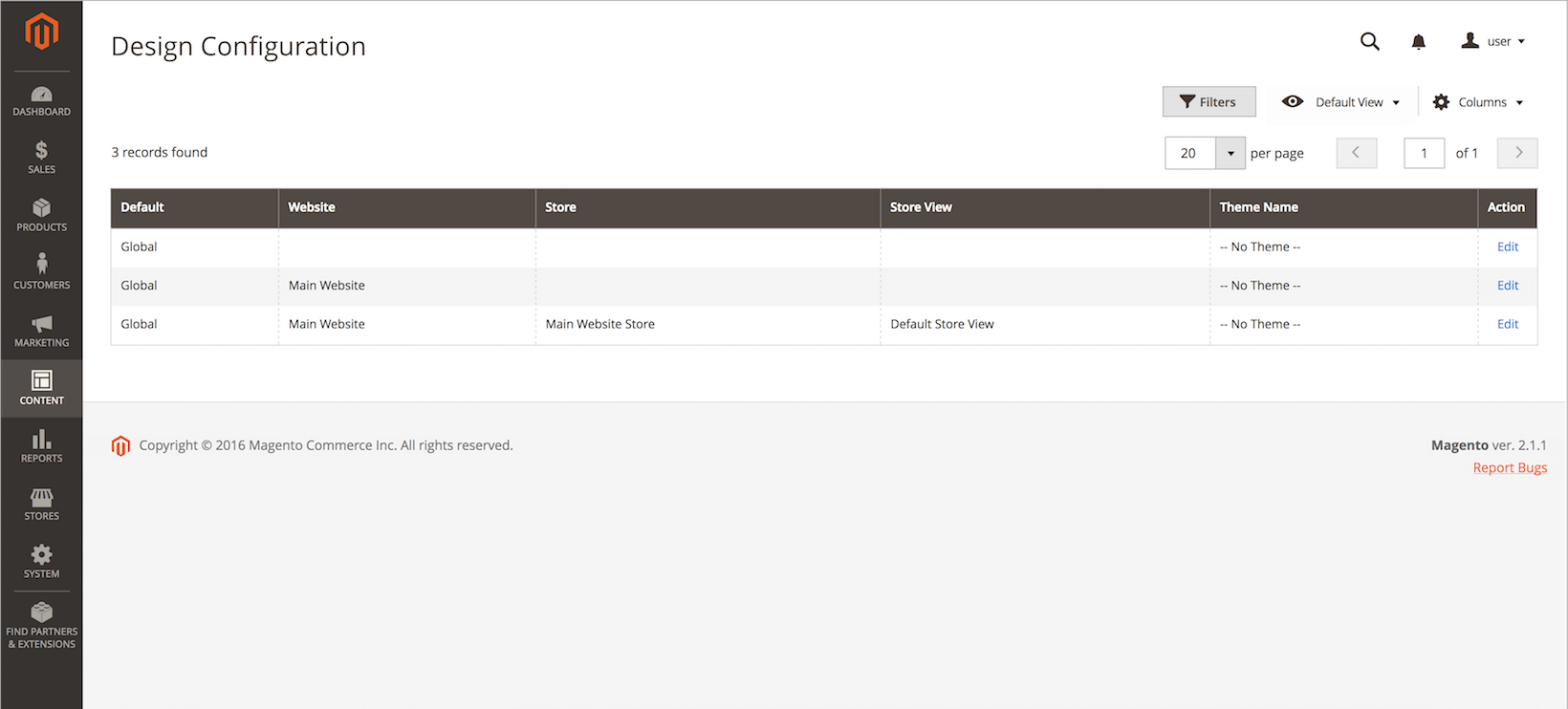
Schritt 3
Öffnen Sie den Bereich "Footer" und fügen Sie folgenden Userlike Widget-Code hinzu "Miscellaneous HTML". Bitte Speichern Sie anschließend die Einstellung.
Finden Sie den eindeutigen Widget-Code unter
Kanäle > Website-Widgets > Wählen Sie ein Widget > Installieren > JavaScript-Widget-Code
javascript<script type="text/javascript" async src="https://userlike-cdn-widgets.s3-eu-west-1.amazonaws.com/0311e734d84c528de0eXXe40471bf66734d7XX8079b994309a18XXXXXaa79fe910.js"></script>
To avoid CSS conflicts with the chat client, we advise you not to use
iframe { !important } in your CSS. Better be more specific and exclude the Userlike chat client by using iframe:not(.userlike) { !important }.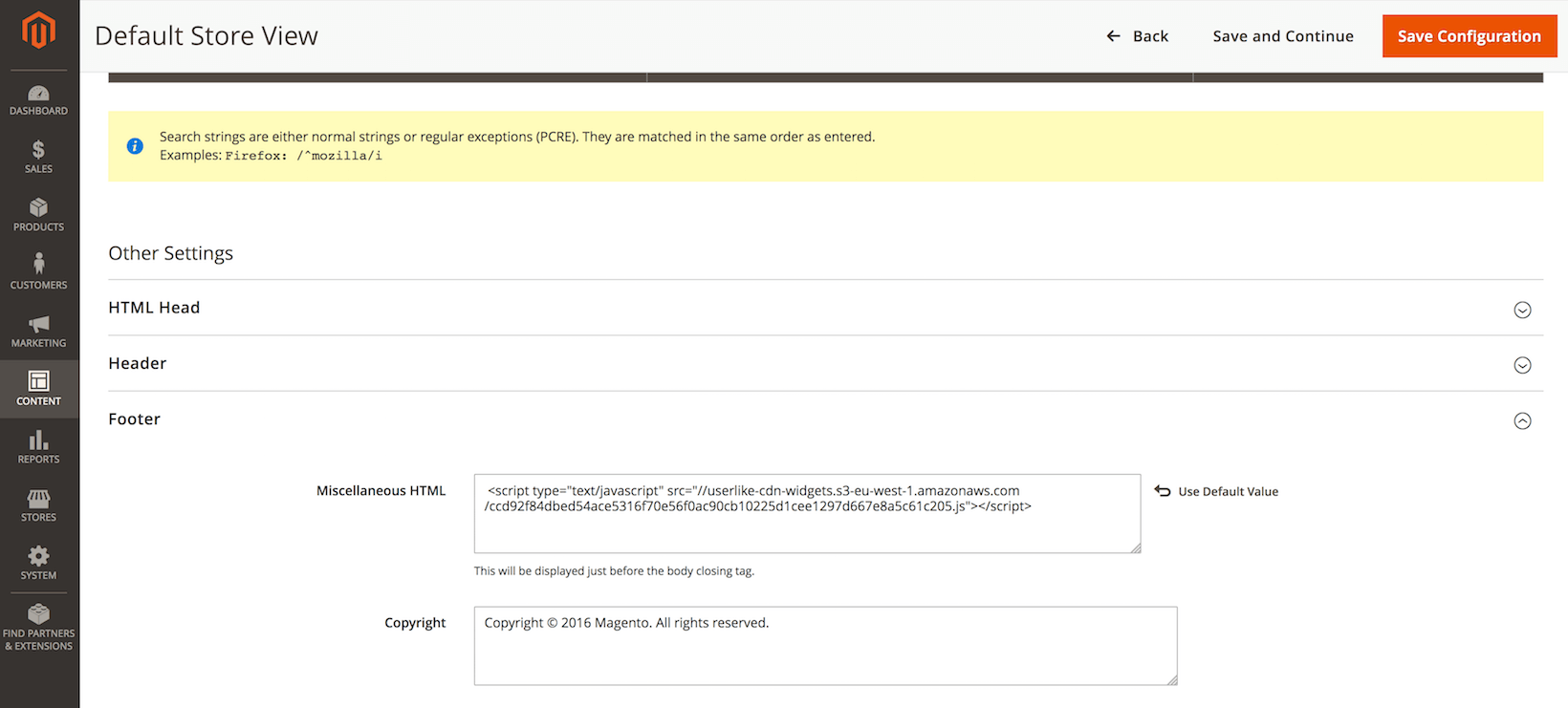
Schritt 4
Userlike ist jetzt in Ihren Shop integriert!
read this article in English:
https://docs.userlike.com/setup/integration/magento
